Use Wordpress URL Freezer Plugin
Wordpress is a great CMS, the wide use of it make that it clear, so here at URL Freezer we could not avoid to bring the unique and amazing link safety features we provide directly into it, so you could definitely put an end to link rotting!
Here is a simple guide on how to use URL Freezer with Wordpress, we will achieve that with the help of the URL Freezer Plugin for Wordpress and without the need of any coding or coding skills
First step is to go on the admin page of your Wordpress open the plugin management page from the menu
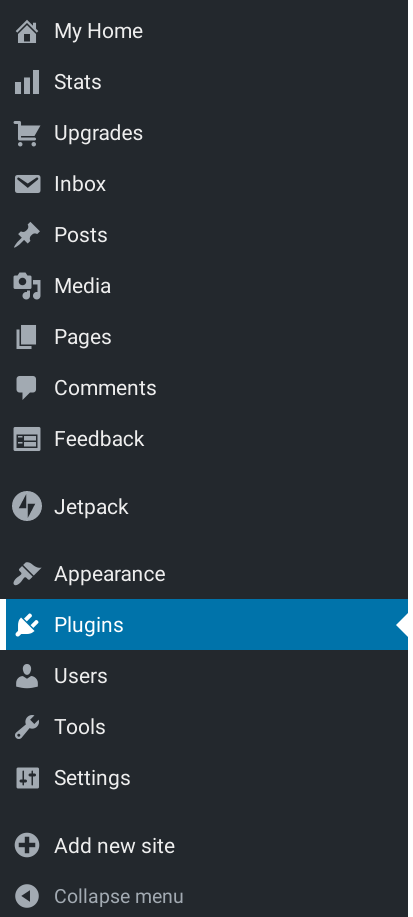
When on the page search for: "URL Freezer" in the search bar:
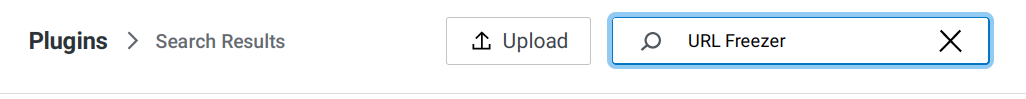
Will appear a plugin with the same logo of this website, just click on it and install it and then enabled it from the plugins page.
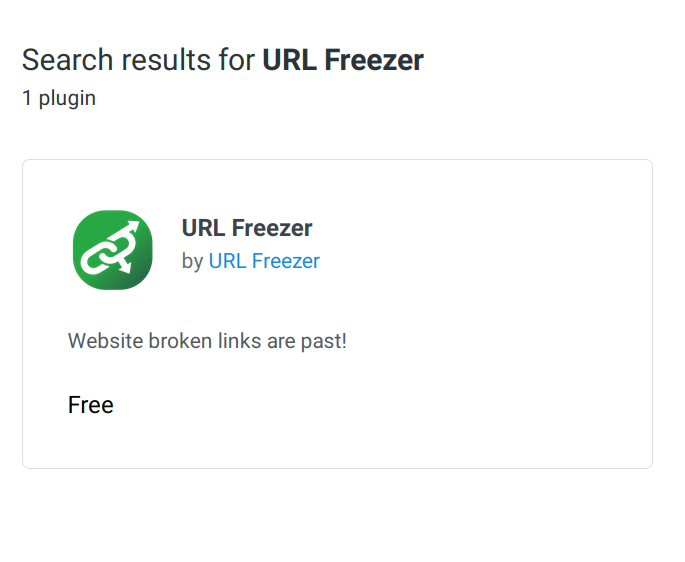
After Installing the plugin, login in URL Freezer and go to the Install Page of your account
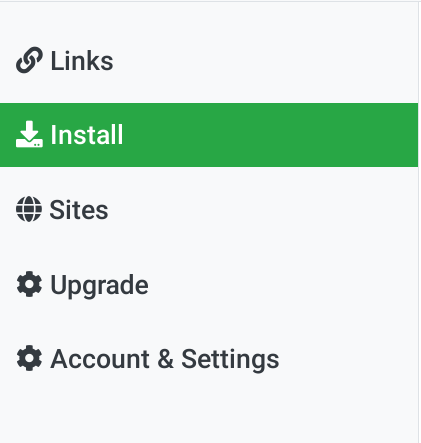
From the install page you have the "User Id", you just need to copy that.
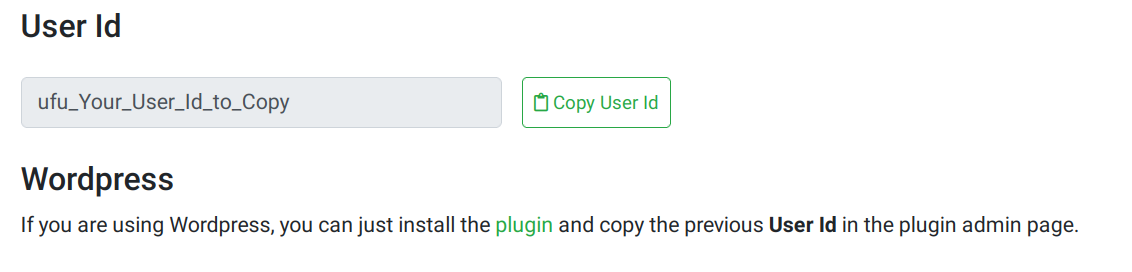
Then on your Wordpress admin page you will have a new entry in the menu, called 'URL Freezer' that allow to change the settings of the plugin
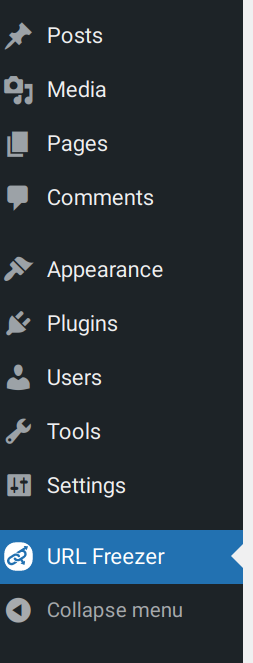
On that page you will have two fields one is the User Id where you need to past the User Id copied from the Install Page , another is a check, for enable/disable the plugin functionalities, that need to be checked to activate the plugin
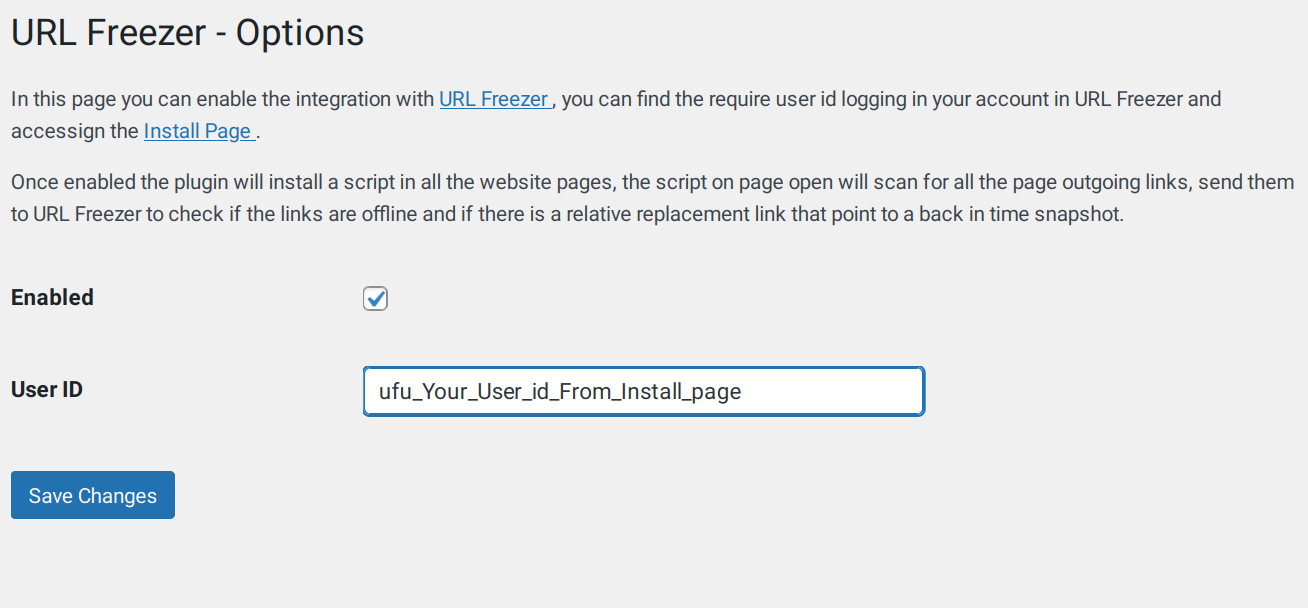
This is all you need to use URL Freezer with your wordpress site enjoy!!!